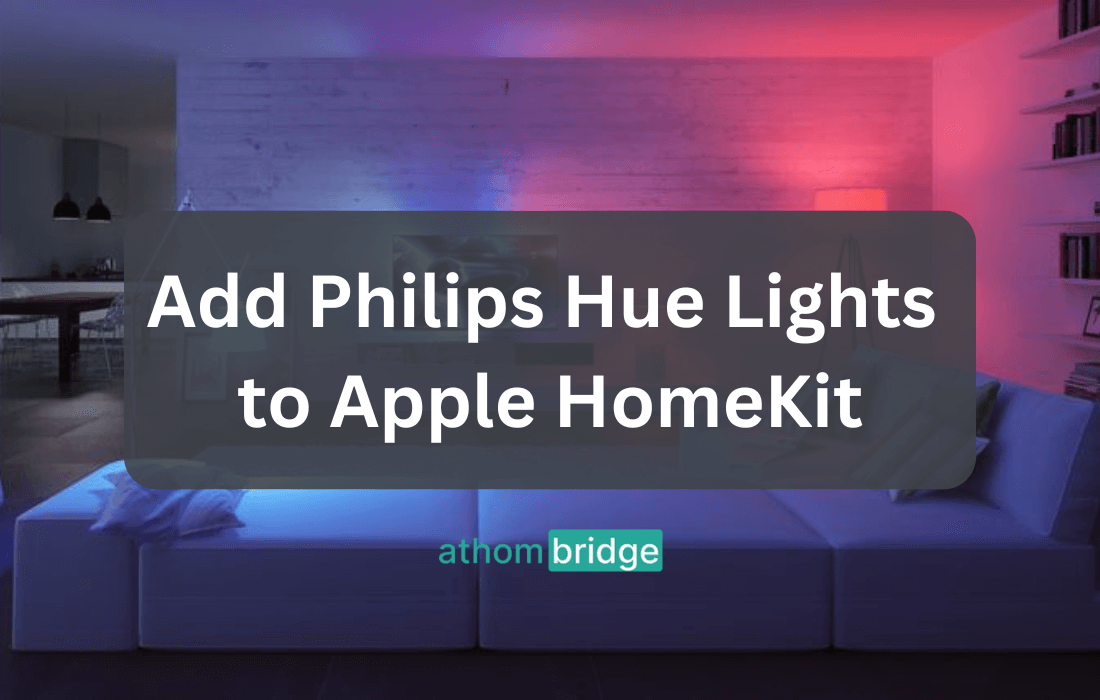How to add Alexa Echo Dot to HomeKit using ATH Bridge

As smart homes continue to evolve, the seamless integration of devices and ecosystems becomes increasingly important. Bridging the gap between Amazon Alexa devices and Apple HomeKit-enabled smart home accessories can greatly enhance the home automation experience. One effective solution to achieve this integration is through the use of the ATH Bridge. In this article, we will explore how to add Alexa Echo Dot to the Apple HomeKit ecosystem using the Add To HomeKit Bridge.
What is ATH Bridge?
ATH Bridge is a powerful tool that connects and integrates different smart home platforms. It acts as a bridge between non-HomeKit compatible smart home devices and the Apple HomeKit ecosystem. Users can expand the range of HomeKit-compatible devices by using ATH Bridge. This allows them to include devices that might not natively support HomeKit.
So, you can easily create Amazon Echo Dot Apple HomeKit integration with ATH Bridge.
Enomek - Add any smart home devices to HomeKit
If you're seeking to add your Amazon Alexa Echo Dot to HomeKit, Enomek is one of the best ways. Enomek App guides you through the Homebridge process. So, no need to worry about any technical knowledge to install Homebridge. This app will remove all the limitations of the Homebridge.
Adding an Alexa Echo Dot to HomeKit Using AtH Bridge
The process to add Alexa Echo Dot to HomeKit using ATH Bridge involves several steps. It ensures a smooth and hassle-free integration. Here’s a step-by-step guide to help you through the process:
Step 1: Obtain an ATH Bridge:
Start by obtaining an ATH Bridge device. These devices are readily available for purchase and often come pre-flashed and optimized for seamless Alexa HomeKit integration.
Step 2: Connect ATH Bridge:
Connect your ATH Bridge to your home network using the provided instructions. This usually involves connecting the ATH Bridge to your Wi-Fi router.
Step 3: Download Plugins:
Download the required plugins. These plugins are essential for enabling communication between your Alexa Echo Dot and the HomeKit ecosystem.
Step 4: Configure the Plugins:
After downloading the plugins, configure them according to the provided instructions. You may need to provide some details about your devices and accounts to establish proper communication.
Step 5: Enable HomeKit Integration:
Once the plugins are properly configured, enable HomeKit integration through the ATH Bridge interface. This step is crucial for allowing HomeKit to recognize and communicate with your Alexa Echo Dot.
Step 6: Discover Devices:
Using the Apple Home app on your iOS device, initiate the process of discovering new devices. HomeKit should detect your Alexa Echo Dot as a compatible accessory.
Step 7: Assign Rooms and Zones:
Within the Apple Home app, assign rooms and zones to your Alexa Echo Dot and any other devices you intend to control. This step ensures organized and efficient voice control.
Step 8: Test and Enjoy:
With the integration complete, you can test the functionality by using Siri voice commands to control your Alexa Echo Dot. Additionally, you can also manage other HomeKit devices through this setup. So, you can now enjoy the convenience of managing your smart home using both Alexa and HomeKit.
Benefits of AddToHomeKit Bridge Integration
Integrating Alexa Echo Dot with HomeKit through the ATH Bridge offers several benefits:
- Expanded Compatibility: ATH Bridge enables compatibility between devices that might not natively support HomeKit, opening up a wider range of options for users.
- Unified Control: Users can control their Alexa Echo Dot and HomeKit-enabled devices using both voice commands from Alexa and Siri. It creates a unified smart home experience.
- Cost-Effective Solution: The Athom Bridge offers an affordable solution for connecting non-HomeKit devices to the HomeKit ecosystem. This eliminates the requirement to replace existing smart home accessories.
You're able to get many advantages by creating Amazon Echo Dot HomeKit integration. Want to integrate your Ring Security System with Apple HomeKit? Follow the step-by-step guide: How to add Ring Security System to Apple HomeKit
Final Thoughts
Bringing together the capabilities of Amazon Alexa can significantly enhance the functionality and convenience of a smart home. The integration with Apple HomeKit further adds to the potential benefits. The ATH Bridge serves as an effective solution to seamlessly add Alexa Echo Dot to HomeKit ecosystem. By following the steps outlined in this article, users can enjoy the benefits of voice-controlled automation using both Alexa and Siri. This creates a more efficient and cohesive smart home experience.
FAQs about the Echo Dot HomeKit
01. Can Echo Dot be used with HomeKit?
Yes. You can use Echo Dot with HomeKit with the ATH Bridge solution. It is a simple plug-and-play solution to add any device to Apple HomeKit.
o2. What devices can be a HomeKit hub?
You're able to set up your HomePod, HomePod mini, Apple TV, or iPad as a HomeKit hub.
03. Can Apple users use the Echo Dot?
Yes, if you're an iPhone user, you can use the Echo Dot with your iPhone.
04. Do Echo Dots have a Smart Home Hub?
Yes. It can act as a smart speaker, a smart home hub, or a simple speaker.
05. Does Aqara work with Amazon Alexa?
Yes, if you own an Aqara device, it can be used with Amazon Echo and create an Aqara Amazon Echo Home easily.