How to Add any Wyze Smart Home Devices to Apple HomeKit using ATH Bridge
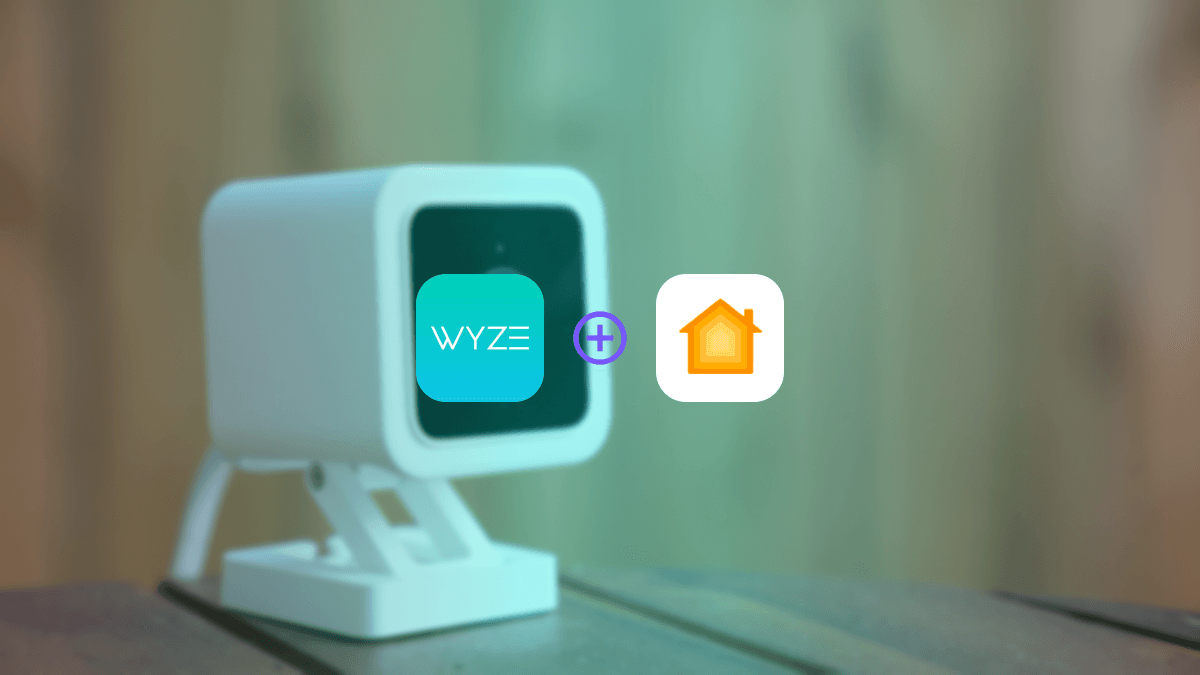
Integrating Wyze devices into your Apple HomeKit ecosystem is easier than ever with the Athom Bridge. While Wyze products like the Wyze Cam V3, Wyze Video Doorbell Pro, and others don’t come with native HomeKit compatibility, Athom Bridge provides a reliable solution to bring these smart home devices into your Apple ecosystem.
Why Choose the ATH Bridge for Wyze Devices?
The ATH Bridge is a cost-effective and straightforward solution that acts as a mediator, allowing non-HomeKit devices like Wyze to be controlled via the Apple Home app and Siri. This bridge offers an excellent alternative to more complex setups, making it an ideal choice for users seeking seamless integration without the hassle.
Steps to Add Wyze Devices to Apple HomeKit with ATH Bridge
Purchase and Set Up the ATH Bridge:
- Start by getting an Athom Bridge. Once you have it, follow the setup instructions to connect it to your home Wi-Fi network.
- Ensure that your Wyze devices are on the same network to avoid connectivity issues.
Connect Wyze Devices to HomeKit:
- With the Athom Bridge set up, you can now begin pairing your Wyze devices with Apple HomeKit. This usually involves adding the devices through the Home app by scanning a QR code or entering a setup code.
Control Your Wyze Devices:
- After successfully pairing, you can control your Wyze devices using the Apple Home app or Siri voice commands. For example, you can say, "Hey Siri, turn on the front porch light," or "Hey Siri, show me the living room camera."
Set Up Automation:
- The Home app allows you to create automation routines for your Wyze devices. Whether it’s turning on lights at sunset or locking the door when you leave, automation can make your daily routine more efficient.
How to Add Wyze Devices to HomeKit Using Homebridge Solution
For those who prefer a more customizable solution, Homebridge offers an alternative way to integrate Wyze devices with Apple HomeKit.
- Install Homebridge: Begin by installing Homebridge on your computer or a dedicated server like Raspberry Pi.
- Add Wyze Plugin: Install the Wyze plugin from the Homebridge plugin library. This plugin allows your Wyze devices to communicate with HomeKit.
- Configure the Plugin: Edit the configuration file to include your Wyze account details and select the devices you wish to add to HomeKit.
- Control via HomeKit: Once configured, restart Homebridge, and your Wyze devices will appear in the Home app, where you can control them just like any other HomeKit accessory.
Wyze Devices Compatible with Athom Bridge
The Athom Bridge supports a wide range of Wyze devices, including:
- Wyze Cam
- Wyze Cam Pan
- Wyze Video Doorbell Pro
- Wyze Thermostat
- Wyze Bulb Color
- Wyze Outdoor Smart Plugs

Apple HomeKit Integration with Siri
One of the main advantages of adding Wyze devices to HomeKit is the ability to control them using Siri. Once integrated, you can use voice commands to manage your smart home setup. For example, you can say, "Hey Siri, show me the front door camera," to view your Wyze Video Doorbell Pro feed, or "Hey Siri, turn on the living room lights," if you have Wyze Bulb Color installed.
Conclusion
Using the Athom Bridge is the simplest and most effective way to add Wyze devices to your Apple HomeKit setup. With this integration, you can enjoy the convenience of controlling all your smart home devices through a single app, and even use Siri for voice commands, making your home truly smart and connected.
This comprehensive guide should help you get started with integrating Wyze into HomeKit, making your smart home more cohesive and efficient.
FAQs About Wyze and Apple HomeKit
Is Wyze HomeKit Compatible?
No, Wyze devices do not come with native HomeKit compatibility. However, using solutions like Athom Bridge or Homebridge, you can integrate these devices into your HomeKit ecosystem.
What is the Wyze HomeKit Bridge?
The Wyze HomeKit Bridge refers to third-party solutions like Athom Bridge that enable Wyze devices to work with Apple HomeKit.
How Does Wyze Matter Support Affect HomeKit Integration?
Currently, Wyze devices are not compatible with Matter, a new standard designed to unify smart home ecosystems. This means you’ll still need solutions like Athom Bridge or Homebridge for HomeKit integration.
Can Wyze Devices Work with HomeKit Secure Video?
As of now, Wyze devices do not support HomeKit Secure Video. They can be integrated into HomeKit for basic control, but advanced features like Secure Video are not available.

