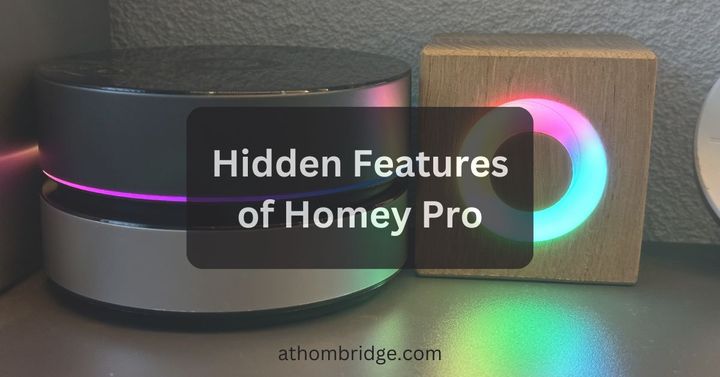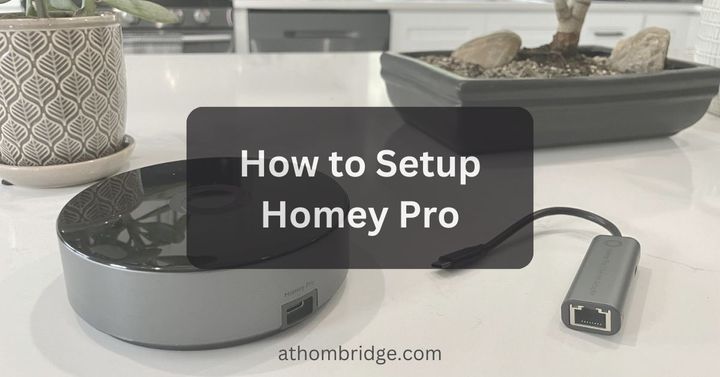How to Connect any Zigbee Device with Homey Pro

In the rapidly changing world of smart home tech, it's crucial to have a hub that easily works with Zigbee devices. Enter Homey, a powerhouse in the realm of home automation. But what makes Homey stand out, especially in terms of Zigbee integration? Let's embark on a journey to uncover its magic.
Why Choose Homey for Zigbee Integration?
Homey Pro isn't just another smart hub. It's a comprehensive ecosystem designed to cater to modern-day smart home needs. From its compatibility with leading Zigbee brands like Sunricher Zigbee, Athom Zigbee, and Namron Zigbee Homey, to its proficiency with devices such as Danfoss Ally Homey, its versatility is undeniable.
One of its standout features is the Homey Zigbee 3.0 compatibility. It ensures users get the most updated and efficient Zigbee experience. Additionally, the Homey Zigbee App provides a user-friendly interface. It simplifies the pairing and management of various Zigbee devices.
Add any devices to Apple HomeKit using this Enomek - easiest solution.
Benefits of using Homey Pro as a Central Hub for Zigbee Devices
Now, you might wonder, "Why should I opt for Homey Pro when there are other Zigbee-centric options out there?" The answer lies in its multifaceted benefits:
- Compatibility: Whether you're looking to connect an Aqara Motion Sensor P1 Homey, Aqara Water Leak Sensor Homey, or even an Aqara Roller Shade Driver E1 Homey, Homey ensures seamless integration.
- Enhanced Control with Homey Bridge: The integration of Homey Tuya Zigbee enhances control options. It offers users a broader spectrum of devices to manage.
- Reliable Network with Homey Zigbee Repeater: With Homey acting as a repeater, you're not just connecting devices. You're ensuring a robust and reliable Zigbee network throughout your home.
From Homey Aqara Hub to Aqara Roller Shade Driver E1 Homey, Homey Pro's compatibility transcends boundaries. It adapts to diverse devices, making it a top choice for discerning homeowners.
How to Prepare your Zigbee Device for Integration
Before you start the integration process, it's essential to ensure your Zigbee device is ready for pairing. This involves from checking compatibility to resetting devices for a fresh setup.
Check whether Zigbee Devices are Supported by Homey
- Research Compatibility: Explore the compatibility of your Zigbee device with Homey Pro. Check the official Homey website and user forums for detailed information.
- Consult Manuals: Device manuals provide information about whether they work well with hubs like Homey Pro. Consult your device's manual for relevant information.
Update Device Firmware to Ensure Your Zigbee Device is Up-to-Date
- Check for Updates: Visit the manufacturer's website or app associated with your Zigbee device. Look for any available firmware updates.
- Follow Instructions: Adhere to the updating instructions provided by the manufacturer. Updating firmware ensures optimal performance and compatibility with Homey Pro.
Resetting Devices to Clear Any Previous Configurations for a Fresh Setup
- Refer to Device Manual: Check the device manual for specific reset instructions. Typically, this involves holding down specific buttons for a set duration.
- Confirmation: After resetting, ensure that all previous configurations are wiped clean. A fresh start ensures seamless pairing and operation with Homey Pro.
Step-by-Step Guide to Connect Zigbee Devices to Homey Pro

Now that your Zigbee device is prepped. Let's proceed with the step-by-step guide to connect it with Homey Pro.
Connecting Homey Pro to Your Home Network
- Power Up: Ensure your Homey Pro device is powered up and ready.
- Network Configuration: Navigate through the Homey interface. Connect it to your home Wi-Fi network. Follow on-screen prompts for a hassle-free setup.
Accessing the Homey Dashboard and Setting Up a New Zigbee Device
- Login: Access the Homey dashboard using your credentials.
- Add Device: Navigate to the 'Add Device' section and select 'Zigbee' from the list.
- Follow Prompts: The Homey interface will guide you through the steps to add your Zigbee device.
Initiating the Pairing Mode on Your Zigbee Device
- Device Settings: Access your Zigbee device's settings. And initiate the pairing mode as per the manufacturer's instructions.
- Ready Indicator: Ensure the device is in pairing mode. Usually it is indicated by a blinking light or audible signal.
Using the Homey App to Detect and Pair the Zigbee Device
- Scan: Open the Homey app and navigate to the device pairing section.
- Detect Device: The app will automatically scan and detect nearby Zigbee devices in pairing mode. Select your device from the list to initiate pairing.
Adjusting Device Parameters via the Homey Interface
- Device Dashboard: Once paired, navigate to the device dashboard within the Homey app.
- Customize Settings: Adjust device parameters, preferences, and settings as desired. Use the comprehensive Homey interface.
Setting Up Automation Rules and Scenes with Your Newly Connected Zigbee Device
- Automation Tab: Access the 'Automation' tab within the Homey app.
- Create Rules: Use the rule creation feature. Set up automation scenarios, scenes, and schedules tailored to your needs.
With these steps, you're well-equipped to seamlessly integrate your Zigbee devices with Homey Pro. Unlock a world of smart home possibilities.
Discover the ultimate smart home experience: Read our Athom Homey Pro Smart Hub Review
Common Challenges of Connecting Zigbee Devices with Homey Pro
While the integration process is generally smooth, users might encounter challenges. Here are some common issues and troubleshooting tips:
Connectivity Issues
Issue: Zigbee devices not connecting to Homey Pro.
Troubleshooting:
- Ensure the Zigbee device is within the recommended range of Homey Pro.
- Identify and eliminate potential sources of signal interference.
Device Recognition Problems
Issue: Homey Pro not recognizing Zigbee devices.
Troubleshooting:
- Adjust the placement of Zigbee devices to improve recognition.
- Ensure Homey Pro is running the latest firmware for optimal compatibility.
Read more: How to Connect Aqara Xiaomi with Homey Pro
Final Thoughts
In conclusion, Homey Pro's Zigbee integration capabilities open the door to a unified smart home experience. Whether you're dealing with Sunricher Zigbee Homey, Athom Zigbee, Namron Zigbee Homey, or other variants, Homey Pro provides an efficient platform for device management and automation.
Use the power of Homey Pro to connect, control, and automate your Zigbee-enabled devices. Embrace the future of home automation with Homey Pro. Here, the versatility meets simplicity, and intelligence meets convenience. The possibilities are endless, and the control is in your hands.
FAQs about Homey Pro Zigbee Integration
1. What is Homey Zigbee 3.0, and how does it differ from other smart home hubs?
Homey Zigbee 3.0 is a versatile smart home hub designed for seamless integration with Zigbee-enabled devices. Unlike traditional hubs, Homey Pro stands out with its extensive compatibility, supporting devices like Sunricher Zigbee, Athom Zigbee, and Namron Zigbee Homey. Its user-friendly interface, scalability, and flexibility make it a preferred choice for smart home enthusiasts.
2. Can I connect devices from different brands using Homey Zigbee?
Yes, Homey Zigbee is known for its compatibility with a wide range of Zigbee-enabled devices, regardless of the brand. Whether you have Danfoss Ally Homey, Sunricher Homey, or Tuya Zigbee Homey devices, Homey Pro provides a centralized platform for seamless integration and control.
3. How do I check if my Zigbee device is compatible with Homey Pro?
To ensure compatibility, consult the official compatibility list provided by Homey Pro. Additionally, refer to your Zigbee device's manual and official resources for accurate information. Homey Pro's compatibility extends to devices such as Aqara Motion Sensor P1 Homey, Aqara Water Leak Sensor Homey, and many others.
4. Is Homey Zigbee suitable for beginners in smart home technology?
Absolutely. Homey Zigbee offers an intuitive interface, making it accessible for beginners. The Homey Zigbee App simplifies the pairing and management process, and the step-by-step guides ensure a smooth setup. Whether you're starting with a single device or planning a comprehensive smart home setup, Homey Pro caters to users of all experience levels.
5. Can I create customized automation scenarios with Homey Zigbee?
Yes, Homey Zigbee empowers users to create personalized automation scenarios. Whether you want to set up schedules for Homey Zigbee Pro devices or create intricate automation rules for Namron Zigbee Homey devices, the Homey interface provides a user-friendly platform for configuring and managing automation to suit your specific needs.