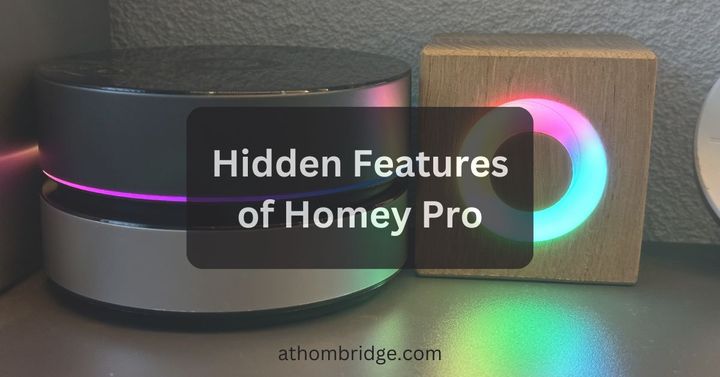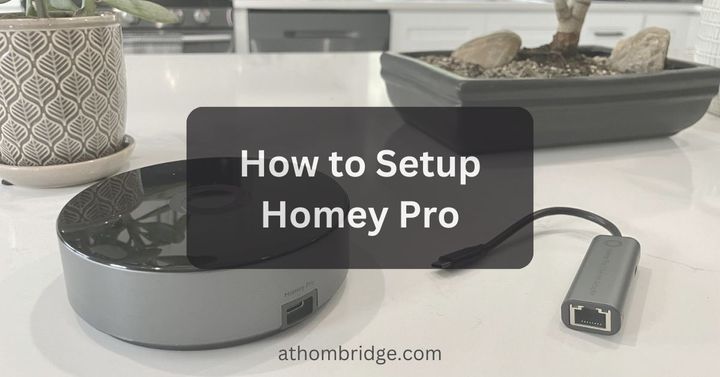How to Connect Aqara Xiaomi with Homey Pro

In the expansive world of smart home devices, the Aqara series stands out for its efficiency and innovative design. However, connecting these devices seamlessly with platforms like Homey can sometimes be a puzzle. If you've been pondering over how to integrate your Aqara devices with Homey Pro, you've landed at the right place. Let's demystify this process step by step.
Why Choose Homey for Aqara Integration?
While Aqara devices are renowned for their quality, integrating them with a compatible hub is crucial. Enter Homey, a versatile platform that promises a seamless experience. The Homey Aqara hub compatibility ensures that users can harness the full potential of their Aqara devices within the Homey ecosystem.
- Versatility: Homey Pro's flexibility ensures that Aqara devices, from motion sensors to roller shade drivers, operate harmoniously.
- Enhanced Control: With features like Homey Aqara temperature settings, users gain granular control over their environment, optimizing comfort levels.
- Compatibility Assurance: By bridging the gap between Aqara and Homey, users can avoid potential hiccups, ensuring a smooth smart home experience.
- Enhanced Security: Aqara's motion sensors and water leak detectors, when paired with Homey Pro, provide an extra layer of security, sending timely alerts and notifications.
- Efficient Energy Management: With Aqara temperature sensors integrated into Homey, you can efficiently manage and regulate your home's temperature, optimizing energy usage.
Aqara Xiaomi Smart Home Solutions
Before diving into the integration, it's essential to grasp what Aqara brings to the table.
Aqara Motion Sensor P1 and Homey Integration
Aqara's motion sensors add a layer of security to your smart home. Discover how to effortlessly pair and configure these sensors with Homey Pro, enabling responsive automation tailored to your needs.
Homey Aqara Hub Setup
Unlock the full potential of Aqara devices by incorporating the Aqara Hub into your Homey ecosystem. We'll guide you through the setup process, ensuring seamless communication and control over your connected devices.
Aqara Water Leak Sensor Integration with Homey
Avoid potential disasters with Aqara's water leak sensor. Learn how to integrate this device with Homey Pro, allowing timely alerts and automated responses to prevent water-related issues.
Aqara Roller Shade Driver E1 and Homey Collaboration
Experience enhanced comfort and energy efficiency with Aqara's roller shade driver. Find out how to connect this device with Homey Pro, enabling intelligent control over your window coverings.
Monitoring Temperature with Aqara and Homey
Explore the integration of Aqara temperature sensors with Homey, facilitating climate control and energy management within your smart home.
Ever wondering how to add any smart home device to HomeKit? Enomek is the best solution for Apple users.
Starting with Aqara and Homey Integration

Before you can enjoy the full benefits of integration, some preliminary steps are essential.
Checking Compatibility
Before embarking on the integration journey, it's pivotal to ascertain compatibility. Given the multitude of devices available, understanding nuances like Zigbee vs Aqara ensures you're on the right path. Homey's broad compatibility spectrum generally accommodates Aqara devices, but it's always prudent to double-check.
Aqara Homekit Review
A quick Aqara Homekit review provides insights into device functionalities and user experiences. While Homey offers robust integration, familiarizing yourself with Aqara's native features enhances the overall user experience.
If you're seeking an alternative, explore the Athom HomeKit Homebridge Server, an affordable bridge that connects any smart device with Apple HomeKit.
Step-by-Step Guide to Connect Aqara with Homey
1. Initiating the Process
- Access Homey Interface: Begin by accessing your Homey dashboard, ensuring your hub is operational.
- Prepare Aqara Devices: Ensure your Aqara Xiaomi devices are within range and adequately powered.
2. Pairing Aqara with Homey
- Enable Pairing Mode: Activate the pairing mode on your Aqara device, typically achieved by following device-specific instructions.
- Utilize Homey Interface: Navigate to the Homey Aqara hub section within the Homey app, initiating the pairing process. Follow on-screen prompts, ensuring a secure connection.
3. Configuring Device Settings
- Optimizing Motion and Temperature Settings: Utilize the Homey Aqara temperature controls to set optimal thresholds, ensuring efficient energy management.
- Exploring Additional Features: Depending on your device, delve into functionalities like the Aqara water leak sensor Homey, ensuring your home remains safeguarded against potential threats.
4. Testing and Validation
- Operational Testing: Once integrated, conduct thorough tests to validate functionalities. Whether it's the Aqara motion sensor p1 Homey or Aqara roller shade driver e1 Homey, ensure each device responds as expected.
- Refinement: Fine-tune settings based on real-world usage, optimizing for efficiency and convenience.
To discover the ultimate smart home experience, read our Athom Homey Pro Smart Hub Review
A Simple Comparison of Zigbee vs. Aqara
A common query that arises during the integration process is understanding the difference between Zigbee and Aqara. While Zigbee vs Aqara might seem like a comparison of two distinct entities, they are interconnected. Aqara devices often use the Zigbee protocol, ensuring fast and reliable communication within the smart home ecosystem. Hence, when setting up devices like the Homey Aqara hub, understanding this relationship ensures a smoother integration process.
Read more: How to Connect any Zigbee Device with Homey Pro
Final Thoughts
Integrating Aqara Xiaomi devices with Homey offers a plethora of possibilities. Whether you're keen on leveraging the Aqara homekit review features or exploring the functionalities of devices like the Aqara water leak sensor Homey, the key lies in meticulous setup and understanding. With this guide, connecting your Aqara devices with Homey should be a breeze, ushering in a new era of smart home convenience.
FAQs about Aqara Homey Pro Integration
1. What is the main advantage of connecting Aqara Xiaomi devices with Homey?
The primary advantage is centralized control. When you integrate Aqara Xiaomi devices with Homey, you can manage and automate various smart home tasks from a single platform, enhancing convenience and efficiency.
2. Are all Aqara Xiaomi devices compatible with Homey right out of the box?
While many Aqara Xiaomi devices seamlessly integrate with Homey, it's essential to check specific compatibility lists. Some devices might require firmware updates or additional configurations to ensure smooth operation within the Homey ecosystem.
3. How does the Zigbee vs. Aqara debate impact integration with Homey?
Zigbee is a wireless communication protocol, while Aqara is a brand that utilizes Zigbee for its devices. When connecting Aqara Xiaomi devices (which operate on Zigbee) with Homey, understanding this relationship ensures you harness the full potential of both platforms for optimal smart home automation.
4. Can I set up intricate automation scenarios with Aqara Xiaomi and Homey?
Absolutely! One of the standout features of integrating Aqara Xiaomi devices with Homey is the ability to create complex automation scenarios. Whether it's triggering specific actions based on sensor inputs or adjusting settings based on specific conditions, Homey offers robust automation capabilities.
5. How does the Homey Aqara hub enhance the smart home experience?
The Homey Aqara hub acts as a bridge, facilitating seamless communication between Aqara Xiaomi devices and the Homey platform. By using this hub, users can centralize device management, set up advanced automations, and enjoy a more integrated and cohesive smart home environment.